Transform Your Screenshots with StunningBackgrounds
Easily add beautiful backgrounds to your screenshots and download them in seconds.
TRY OUT OUR FEATURES
Transform in a Clicks!
Elevate Your Screenshot with a Stunning Gradient Background.
Increase Twitter impressions
Transform Your Screenshots with Eye-Catching Backgrounds, Shadows, and Watermarks—Boost Your Social Media Impressions!
🎉 ScreenshotBackdrop will become your favorite design tool for Twitter graphics!
Simple, curated styles that always work.





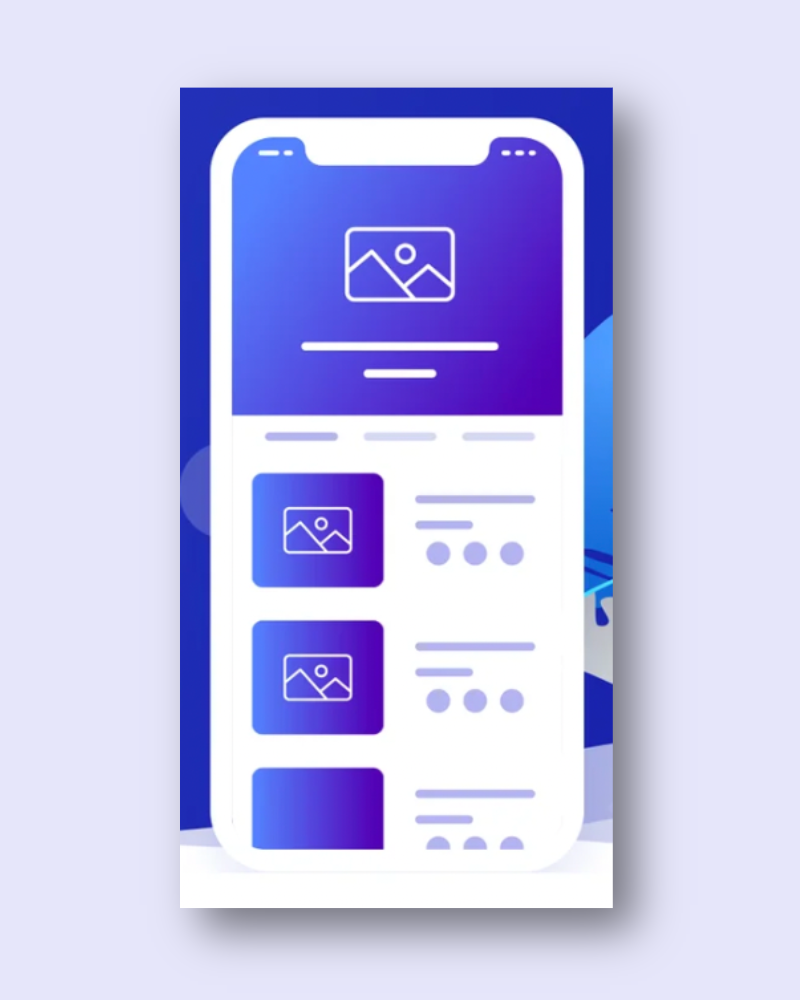



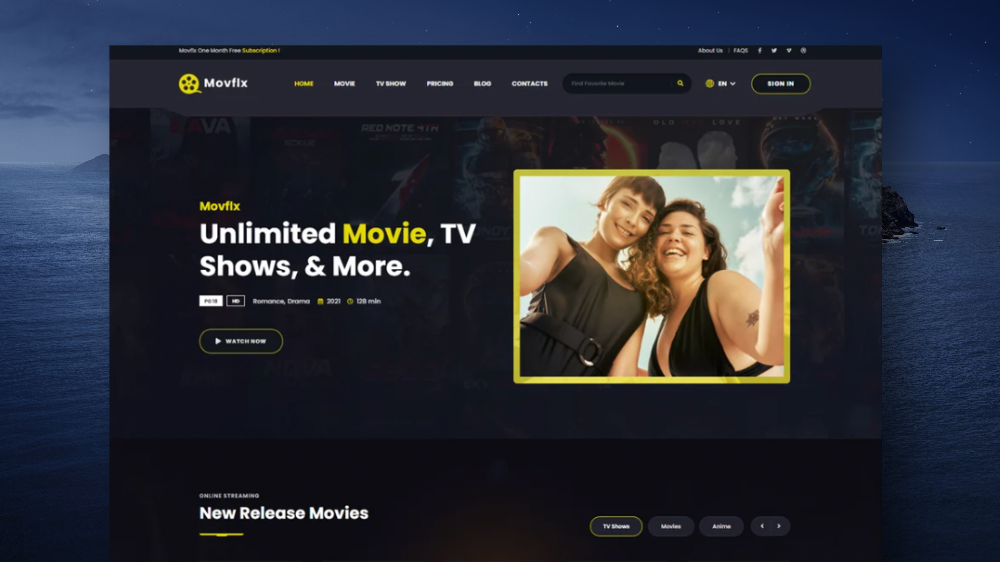





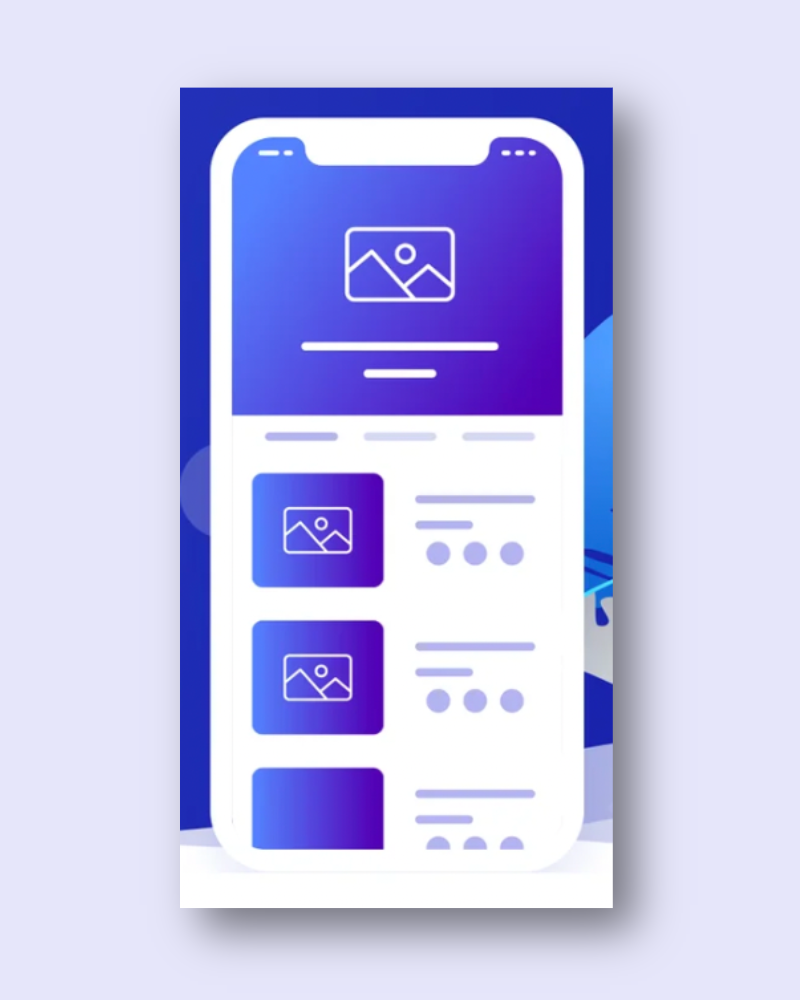



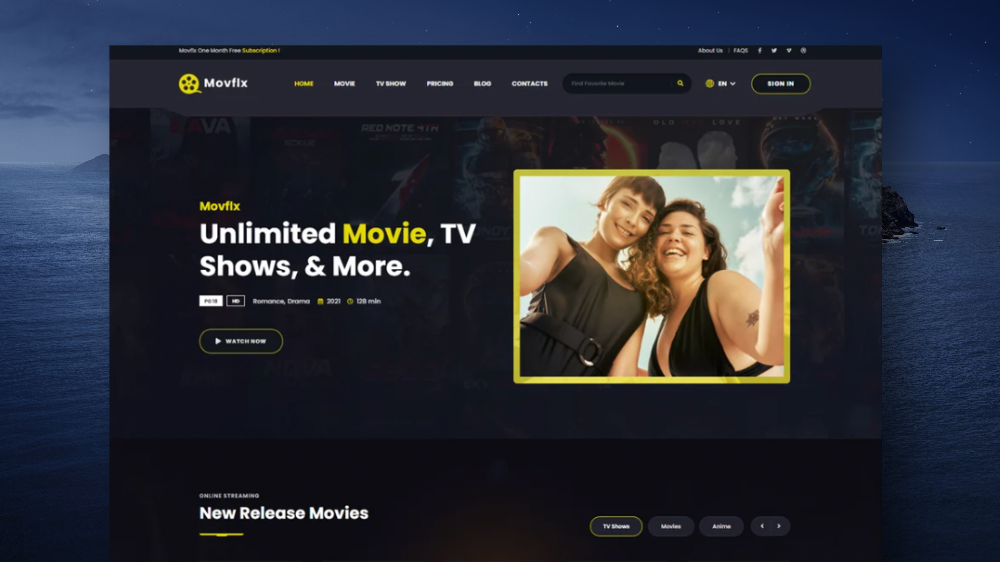
You Have Questions?
1. Is there a free screenshot tool available for graphic designers?
Yes, our tool offers a free tier that allows you to capture and enhance screenshots without any cost. It's perfect for graphic designers looking to create stunning visuals quickly.
2. Can I edit text in screenshots online using your tool?
Absolutely! Our screenshot editor allows you to edit text in screenshots online, making it easy for social media marketers to refine their visuals before posting.
3. Does your platform include an AI screenshot generator?
Yes, we've integrated an AI-powered screenshot generator that can create unique, eye-catching backgrounds for your images, perfect for content creators on Twitter, LinkedIn, Instagram, and YouTube.
4. What makes your product stand out as a screenshot tool?
Our screenshot tool combines ease of use with powerful editing features, allowing you to capture, edit, and enhance your screenshots all in one place, saving time for busy professionals.
5. How does your screenshot editor compare to others in the market?
Our screenshot editor offers a unique combination of user-friendly interface and advanced features, making it ideal for both beginners and experienced users in the graphic design and social media marketing fields.
6. Can I change image backgrounds using your tool?
Yes, one of our key features is the ability to change image backgrounds quickly and easily, allowing content creators to maintain a consistent brand aesthetic across different platforms.
7. Is there a free online screenshot editor available in your tool?
We offer a free online screenshot editor that allows you to make basic edits and enhancements to your screenshots without any cost or software installation.
8. What's the best screenshot tool for Mac users?
While there are many options available, our tool is compatible with Mac and offers a seamless experience for Apple users, making it a top choice for graphic designers and content creators using Mac systems.
9. Do you offer screenshot software for Windows?
Yes, our screenshot software is fully compatible with Windows, providing a powerful solution for social media marketers and content creators who prefer the Windows operating system.
10. How can your tool help improve the visual appeal of social media content?
Our tool allows you to add stunning backgrounds to screenshots, edit text, and enhance images, helping social media marketers and content creators produce more attractive and engaging visuals for their audiences on platforms like Instagram and LinkedIn.




